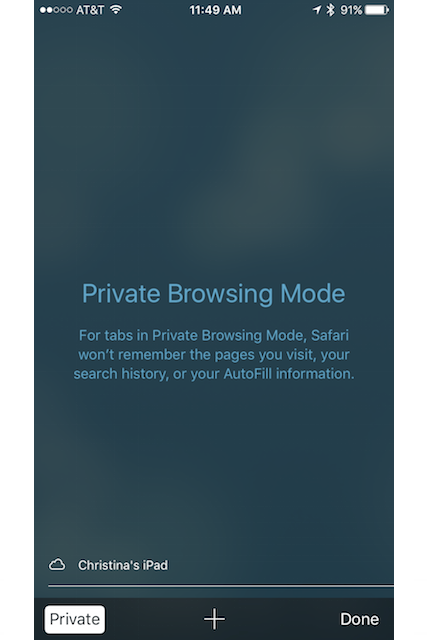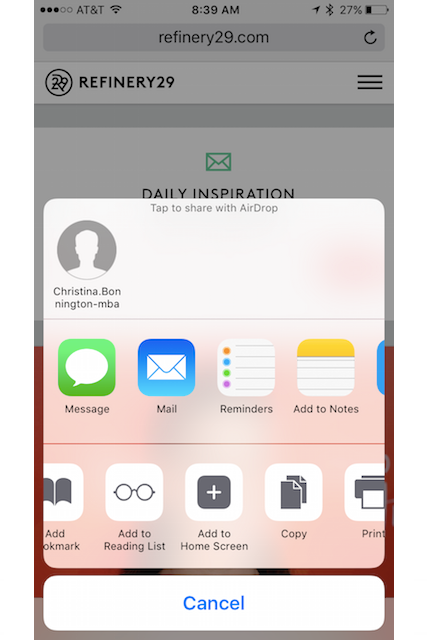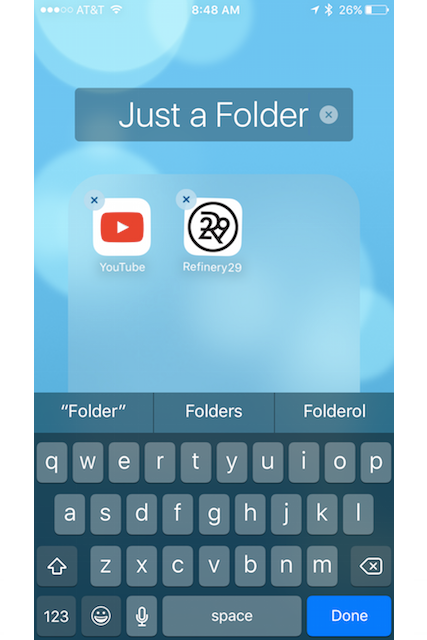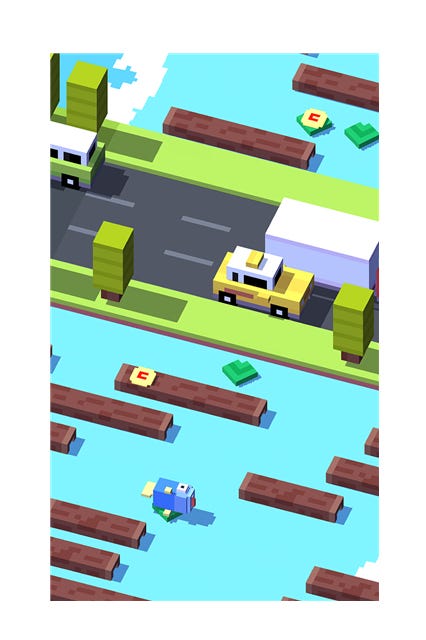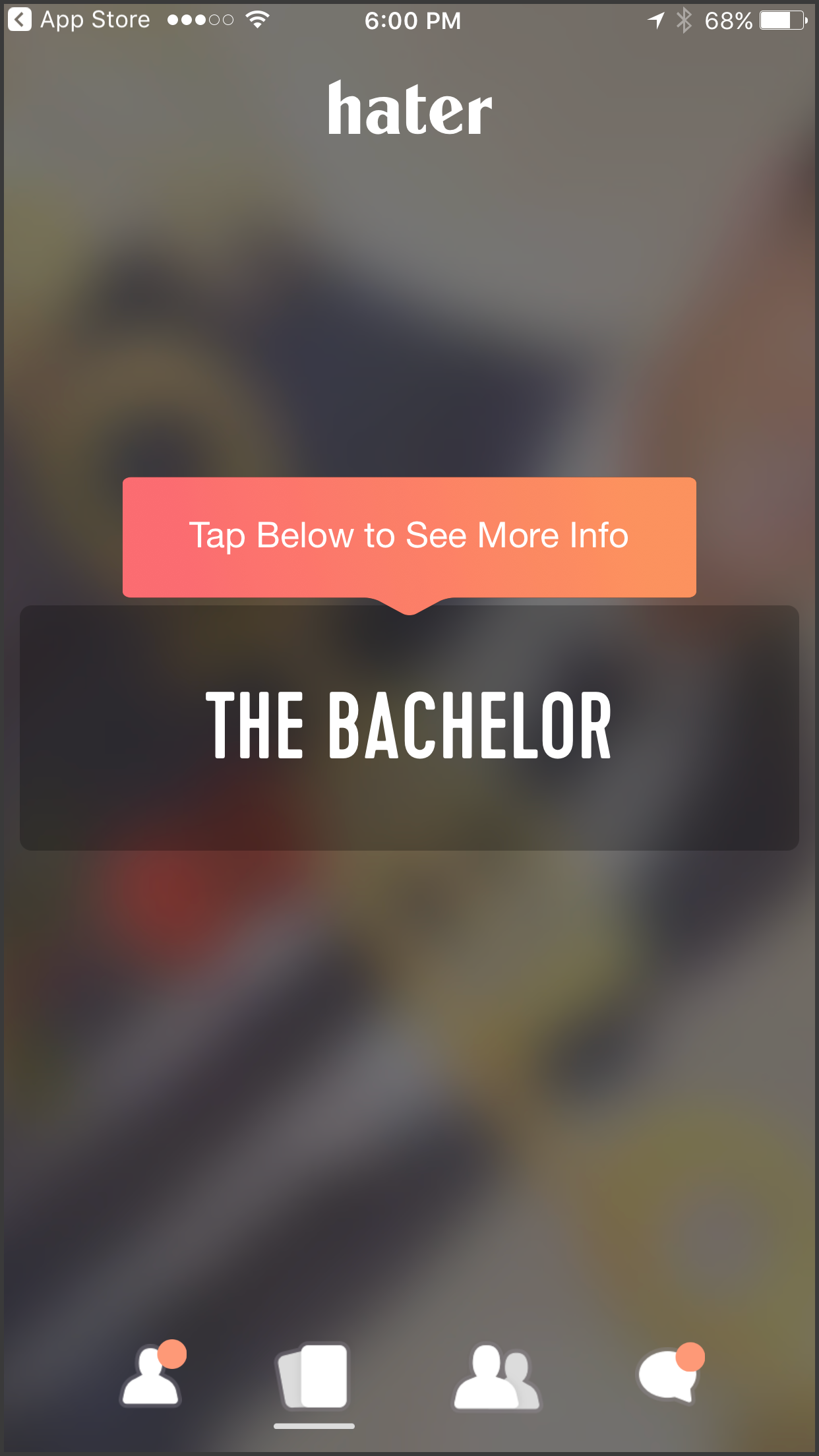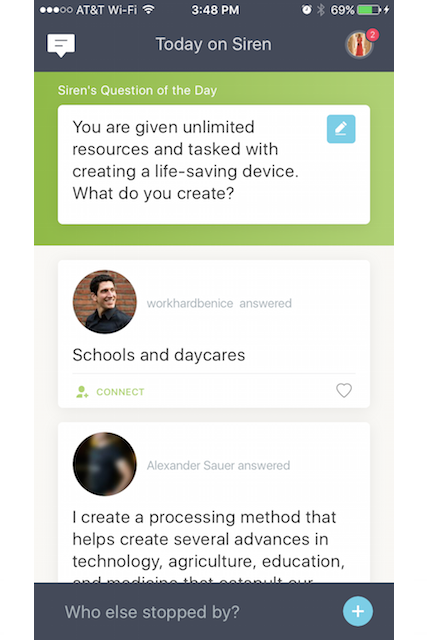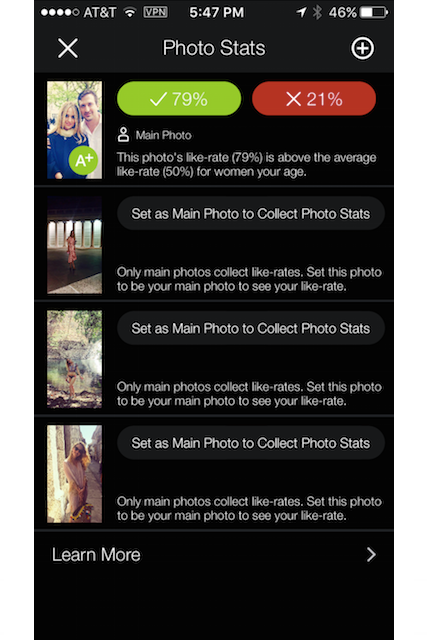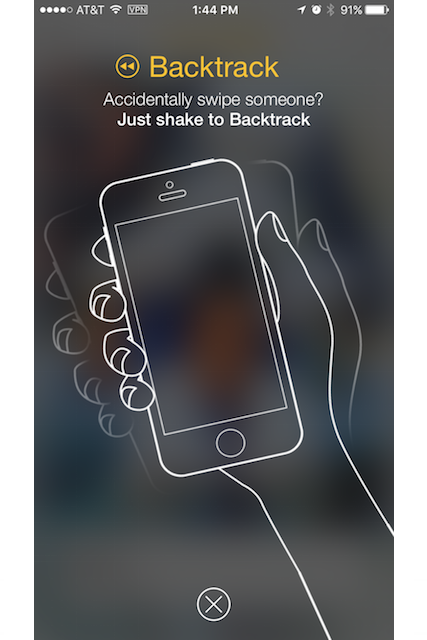DM your friends, message the family group text, and Slack your coworkers: The new iPhones have landed. After over a year of speculation — the rumors about Apple's latest and greatest started churning before 2016's iPhone 7 was even released — we finally know what Apple's been working on behind the scenes.
All the details about three new iPhones, the latest Apple TV, and Apple Watch were revealed onstage today at an event simply named the "Apple Special Event." Part of the excitement about the announcement had to do with its location — CEO Tim Cook delivered his keynote onstage at the Steve Jobs Theater, a flashy presentation space at the company's shiny new headquarters, Apple Park, in Cupertino.
It's a big day at Apple! We are honored and thrilled to host our first keynote at the Steve Jobs Theater this morning. pic.twitter.com/gyiqPJB46y
— Tim Cook (@tim_cook) September 12, 2017
Cook opened today's keynote with a voiceover from Jobs and a tribute to the legendary Apple CEO whom the theater is named after. After touching on the company's transition to Apple Park and some retail store updates, the keynote turned to what you're really here for — the products.

iPhone X
iPhone X is the real standout from today's announcement. Many of the rumored new iPhone features appear here: There's an edge-to-edge Super Retina display (farewell, home button), facial recognition for unlocking the phone (Apple calls this Face ID), and brand new cameras.
Without the home button, you'll simply swipe up to access the home screen. Face ID involves something that Apple calls the TrueDepth camera system, which is located at the top of the phone and contains the infrared camera used to identify your face. You'll also be able to use Face ID when checking out with Apple Pay.
Facial recognition technology is also incorporated in Animoji, animated emoji that respond to your facial movements and can be sent as texts. You can even record and send a message as the unicorn, cat, or, if you really want to go there, poop.
As with the iPhone 7 Plus, there are dual 12 megapixel rear cameras. However, the new sensors are larger and faster, with a new color filter and deeper pixels. Apple promises that this will translate into sharper photos with less noise and better shooting in low light. Both cameras also have optical image stabilization (something available in Samsung's Galaxy Note8), to counteract any shakiness in your shooting hand.

Portrait mode is also getting lit on iPhone X. The mode, which makes a central subject appear in focus and blurs the background, comes with new lighting effects. Apple made sure to note that these aren't filters. Machine learning in the phone works in real-time to sense the lighting around you, and alters it depending on the mode you choose. There are five modes: Natural light, studio light, contour light, stage light, and stage light mono. Taking a selfie you like will be so much easier with better lighting. With X, you'll also be able to take portrait mode selfies for the first time.

The battery lasts two hours longer than it does on iPhone 7, and wireless charging, something that is already available on Samsung phones, is finally coming to iPhone X. Apple also previewed a new product called AirPower that looks like a round charging mat and can power up your AirPods, iPhone X, and Apple Watch all at once. This won't be available until 2018.
iPhone X comes in 64 GB and 256 GB. Pre-ordering for the phone won't start until October 27 (and it will ship November 3). iPhone X is the priciest iPhone yet at $999. The much anticipated roll-out of iOS 11 will occur sooner, on September 19.
iPhone 8 and iPhone 8 Plus

iPhone 8 and 8 Plus aren't as exciting as iPhone X: There's no infinity screen on either model, so the phones will still use Touch ID. However, wireless charging is available. Both phones have glass covering both the front and back, and come in three colors: Silver, Space Grey, and a new gold that's less pink than rose gold, but more coppery in color than the previous gold finish.
You'll find one 12 megapixel camera on the iPhone 8 and 12 megapixel dual rear cameras on the iPhone 8 Plus — the same configuration available with the iPhone 7 and 7 Plus. However, the improved cameras have the same larger and faster sensors with noise reduction as the ones you'll find on iPhone X. You can expect photos that are sharper and more vibrant in color.
iPhone 8 and 8 Plus are available in 64 GB and 256 GB. iPhone 8 starts at $699 and iPhone 8 Plus starts at $799. Preorders start this Friday, September 15, and the phones will be available in stores September 22.
Apple TV
Those 4K rumors were true. The new Apple TV promises to stream shows in greater detail and brighter, more vibrant images, thanks to HDR (high dynamic range). The goal here is to create a movie theater experience in your bedroom, though we'll have to test it out to see if it lives up to the claims.
Luckily, 4K movies in iTunes won't cost more than an HD movie, and, if you already bought an HD movie, it will be converted to 4K HDR for free. You'll also be able to stream 4K HDR titles from Netflix and Amazon Prime Video, so you can watch The Crown in its true, regal glory. The new Apple TV will be available September 22 and starts at $179.

Apple Watch
The changes to Apple Watch may seem minimal, but they will make a world of difference in how you use the little computer on your wrist. Apple Watch Series 3 comes with built-in cellular, meaning you won't need to worry about forgetting your phone at home. The screen itself is the antenna, allowing you to text and call directly from your watch, sans iPhone. Series 3 also comes equipped with Apple Music, enabling you to stream up to 40 million songs, whether you want to listen on the subway or during a run.
Impressively, even with the new features, Series 3 is no larger than Series 2. There's also a new gold aluminum finish and ceramic grey color (a followup to last year's white ceramic release).
Series 3 with cellular is $399, and will be available for pre-order on September 15 and in stores on September 22. You can also get the Watch without cellular for $329, although it seems far more worthwhile to spend the extra $70. Watch OS4, Watch's new operating system, will be available to everyone on September 19.
Make sure you're prepped for all of the pre-ordering madness by following this simple checklist.
Related Video:
Like what you see? How about some more R29 goodness, right here?
This Dating Site's Logo Is Very Questionable
November's Full Moon Isn't A Supermoon, But It Comes Really Close