
When Instagram Stories launched last August, people were quick to call it out as a Snapchat copycat. Despite the many similarities between the two, one very notable distinction has remained: Instagram Stories, for all its fun and creative tools, lacks the playful, transformative face masks that have come to characterize Snapchat.
Now, Facebook, Instagram's parent company, is introducing masks of its own, but in an usual place: Messenger. Yesterday, Facebook announced the launch of Messenger Day, which essentially combines the best parts of Instagram Stories and Snapchat. Your "Day" in Messenger is the same as your Story elsewhere — posts appear in tap-through format and last for 24-hours only. You can share photos and videos, add stickers and photo frames, and write and draw on-screen.
But you can also add masks and more screen effects than you get from Instagram Stories and Snapchat combined. For now, Messenger Day is limited to Messenger. So, you won't see Days when you go to your Facebook app. But if you're already using Messenger for group chats, Friday night planning, and sending payments, it makes sense to create a Story — er, Day — there, too.
Ahead, your ultimate guide to crafting the perfect Day.

After updating and opening Messenger, you'll notice a toolbar along the top. You can tap the "add to your day" rectangle or the circular button along the bottom to access the camera.
That upper toolbar is also where you'll see other friends' posts, just like you see friends' stories along the top of Instagram.
Photo: Courtesy of Facebook.
Right off the bat, you'll notice that the camera screen has more tools on it than the main screens for Instagram Stories and Snapchat do.
The most important creative tools to know about are in the upper right hand corner. The text and drawing features are pretty standard at this point, but it's that smiley face that really sets Messenger Day apart.
Photo: Madeline Buxton.
Tap on that, and you'll be taken to the app's more than 5,000 stickers, masks, and frames. The masks are similar to Snapchat's lenses, and include a peacock headdress and bubbles that float over the screen and are best captured on video.
Photo: Courtesy of Facebook.
Select your mask and snap a photo...
Photo: Madeline Buxton.
...Or opt for one of the full frame effects.
Photo: Madeline Buxton.
You can also layer one frame after another. The more you personalize your Day, the less likely it is to look like anyone else's.
Photo: Madeline Buxton.
If you tap the palette tool that's on the bottom right hand corner of the main camera screen, you can opt into a full-color background. This is useful if you're going to add a lot of text and stickers and don't want your photo to be as busy. To change the background color, repeatedly tap the palette until you find a shade you like.
In the same way that your iPhone will suggest emoji that fit what you're typing in a text, Messenger will bring up frames that match the words you type on screen. You can leave your text as is or use one of these...
Photo: Madeline Buxton.
...But they're playful and creative enough that you will probably end up using them more often than not.
Photo: Madeline Buxton.
To import a photo, go back to your main camera screen and tap the gallery tool in the bottom left hand corner. Once you've found the image you want, you can add frames by going to the smiley face tab again.
Photo: Madeline Buxton.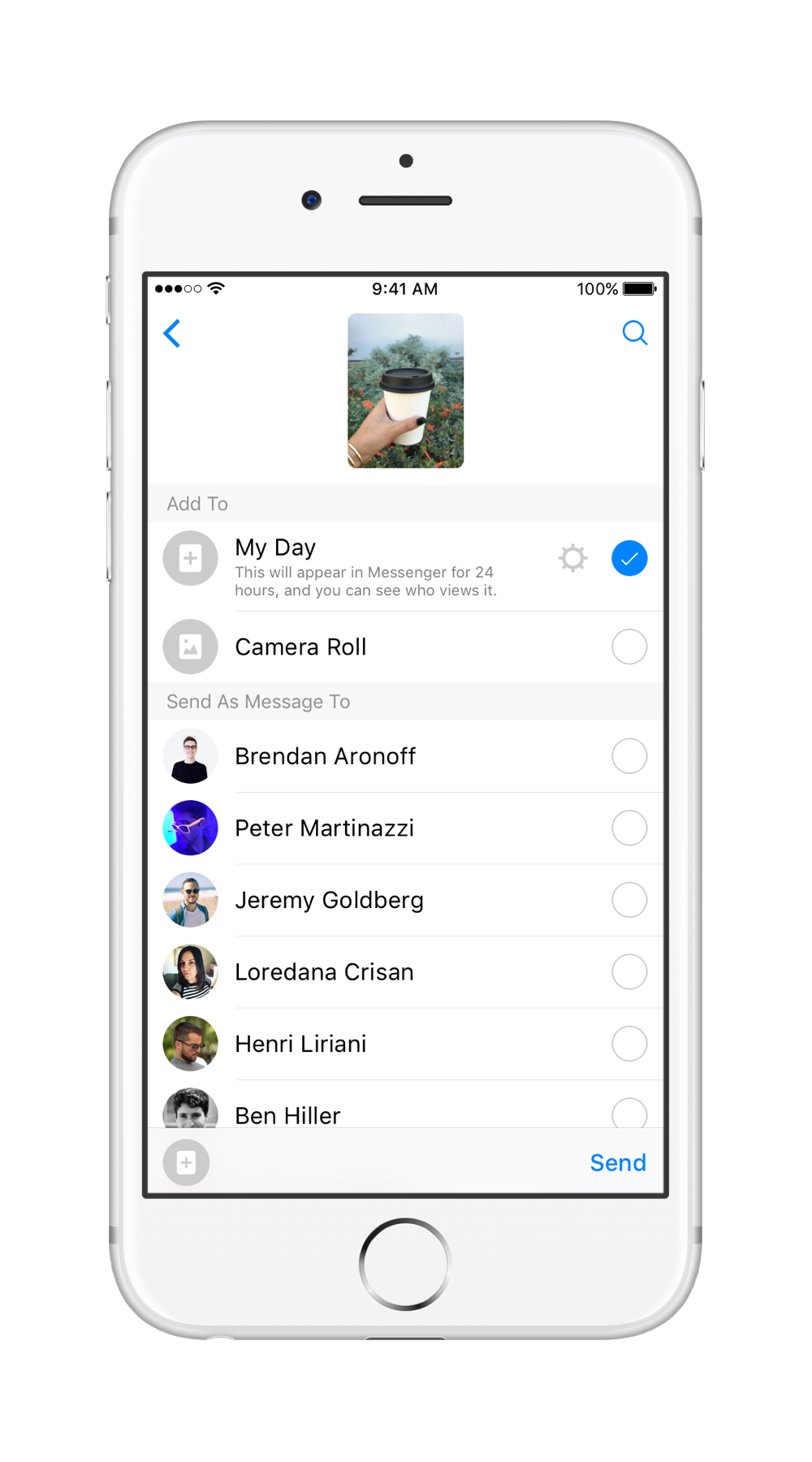
Okay, so you've designed the slide you want — now it's time to show it off. Tap the arrow along the bottom of the screen and you'll be taken to a "send" page that's similar to Instagram Stories and Snapchat.
What's nice about Messenger's version is that you have more options when it comes to who sees your Day. You can send a post to an individual or group of friends, or choose to add it to "My Day."
Photo: Courtesy of Facebook.
If you choose "My Day" you can show it to everyone, or just a select group of friends. This means that if you have one post that you don't want your ex or boss to see, you can simply exclude them.
Photo: Courtesy of Facebook.
Now, go forth and write your Day.
Photo: Madeline Buxton.
Like what you see? How about some more R29 goodness, right here?
You Have To See The Creative Way This Dad Gets His Daughter To Put Away Her Phone
Beginning Today, Google Home Will Be Your Personal Kitchen Assistant
Twitter Is Going Crazy Looking For A Snake In A Pile Of Leaves